When you need transportation services to the airport, regardless of the time of day, you can rely on Corporate Sedan Service.
Read More Call Us 267.715.2115Request a Quote
Philadelphia, the City of Brotherly Love, offers many opportunities for business and leisure. Whether yourequire an airport car to PHL, or need transportation to the Ritz-Carlton Hotel, attending a conference at the Pennsylvania Convention Center, or or even require a birthday limo service to take you to the stunning Fairmount Park Horticulture Center—with our Philadelphia Car Service, we have got you covered. From wine tours in Bucks County to special events at the iconic Wells Fargo Center, we provide reliable ground transportation for all occasions, ensuring comfort, luxury, and timeliness.
Our Philadelphia Limo Service offers tailored solutions for your needs, whether you’re headed to a business meeting at the Sheraton Philadelphia Downtown or a wedding at the Morris Arboretum. In case you are traveling with a group, remember that our Sprinter Vans can be an excellent option for groups seeking both luxury and comfort. Our professional chauffeurs always remain committed to ensuring your safety and punctuality.
There are several factors that make us stand out from the rest of the competition, including:
We take great pride in offering first-class chauffeur services that are available for affordable prices. If you would like a personalized quote, please click here.

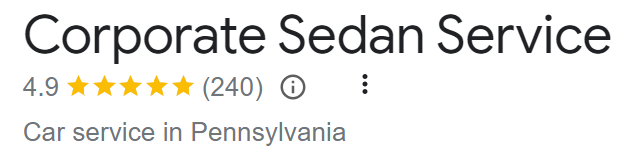
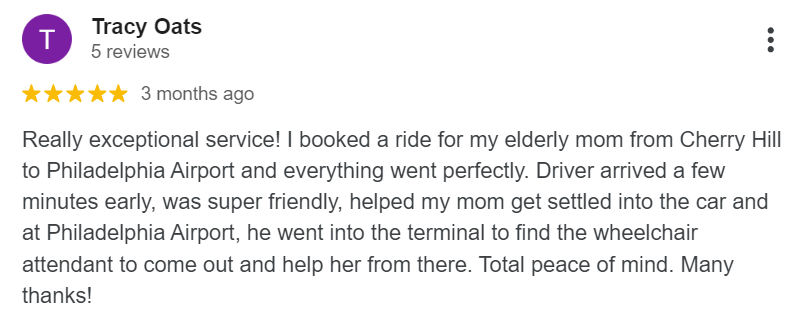
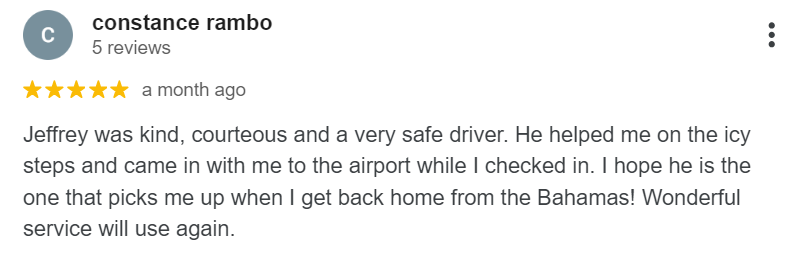
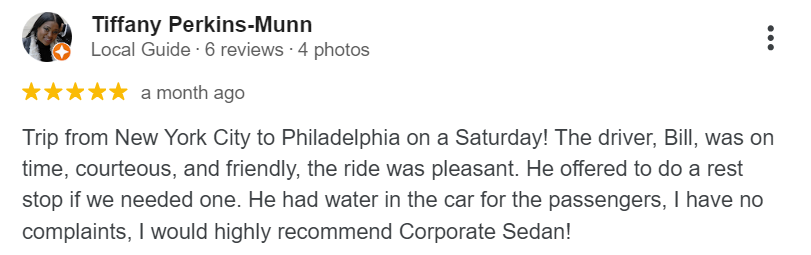
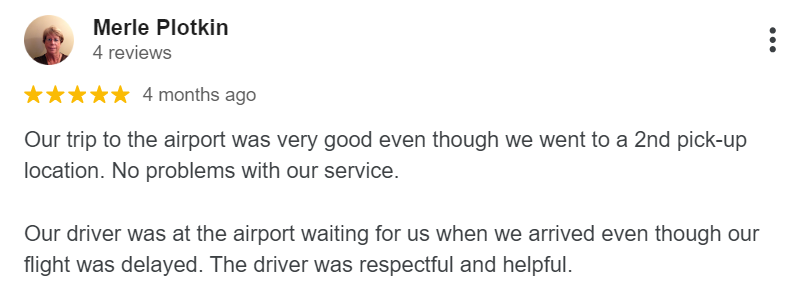
Check out what our clients have to say about their experience with us.

Our first experience with your company and it was excellent. The driver was on time, courteous and knowledgeable. The car was clean, comfortable and quiet. We would certainly use your service again and will recommend.
Loretta M. H.

My company had an international artist picked up at JFK and dropped off in Philadelphia, and the artist had the best time. The driver kept in touch with me throughout the day, so we could plan for arrival, and our artist had the most wonderful experience with the driver. That’s really astounding considering our artist had just gotten off a red-eye from across the world. Thank you so very much!
Meredith S.
You deserve a ride that will make your day. We offer luxurious transportation services in Philadelphia, and our fleet is filled with vehicles from limousines to luxury cars - all at competitive rates!
Are you in need of reliable private car services in Philadelphia or surrounding areas? We are your top choice for car and limo chauffeur services across Pennsylvania and New Jersey, specializing in airport transfers and luxurious travel solutions. Whether you need a limo service to LGA airport, a private car from TTN, or an airport car service to JFK, and the list can continue, we are prepared to accommodate your reservation with dedication.
From the initial booking to your arrival at your destination, our professional chauffeurs ensure a seamless experience. Whether it’s a solo ride or group travel, expect first-rate client services as you ride in luxury and arrive in style.
Explore our premium fleet of vehicles, designed to cater to all your transportation needs. Whether you need corporate transportation or a wedding limo service, we have the perfect vehicle to ensure you have a comfortable and stylish journey.
For an experience that transcends mere transportation, opt for our Philadelphia Car Service. We believe in delivering nothing short of excellence in every ride, regardless of whetheryou require car service to King of Prussia, or need a limo service to Bucks County. Every journey with us promises comfort, timeliness, and the professionalism you’d expect from a leading Philadelphia Limo Service. Send an email at reservations@sedanservice.com or call 267.715.2115 today and experience the unparalleled luxury and dependability that represent us.
(Helpful Travel Guide With Unique Insights You’ve Never Considered)
To get the most out of your next limousine ride, be sure to read our blog! You'll find articles that cover all aspects of this exciting industry.
Posted on 12.03.2019
Posted on 12.03.2019
We pride ourselves on providing the safest and most modern ride for our clients. Our luxury car service is reserved by those who know they can always rely upon us, regardless of where or when their event will take place!
Customer Login